date: 8-21-2020 < HOME > DRAFT FOR COMMENT :: "Tweeting" for Senior Americans :: Susan is a retired "senior American"
"Tweet" :: https://en.wikipedia.org/wiki/Tweet ::
To 'TWEET" you must "Sign up" for - AND use - the "Twitter" technology platform.
Our generation went to the moon - YOU can do this!
You will need:
1. A computer with monitor
2. Ability to use point and click "User Interface" ( That is, Ability to "see" "User Interface" ) [ Susan wears glasses. I survived a stroke - but am rehabilitated ... ]
3. Ability to enter symbols and alpha-numeric characters to "User Interface" [ Usually, a keyboard - with required character keys - comes with the computer.]
4. Access to the Internet ( "Internet access" is sold by Internet Service Providers (ISPs) - using various "networking technologies". NCR MIRLAN )
5. A "browser" > "Safari" "Edge" "Chrome" ... [ NOT herbivore ]
6. A telephone number AND an Email address. Neither (of these) can be "fake" [ or, belong to your neighbor ]. Twitter Technology knows, verifies & confirms.
7. Access to the telephone that is associated with that number ( to receive 'confirmation' )
8. AND, Access to the Email that is associated with that Email address ( to receive 'confirmation' )
9. A Name (50 characters or less) - This can be a fanciful name - examples: Superman, Gypsy, DawnZER-BawnZer, Porkchop, Pumpkin, etc.
10. A "Date of birth" Month Day Year - Users must not be a child; however, Donald J. Trump - with "child-like" tendencies - is eligible.
11. A "password" consisting of 8 characters - or more - Your "browser" [Chrome] will remember it for YOU; or, Twitter will permit YOU to make a new one.
12. A "profile picture". This is a computer device image file or "capture" of YOU - preferably : created using iPhone, GoPro camera, "AVATAR" by mate:
[ JPEG (or JPG) - Joint Photographic Experts Group, PNG - Portable Network Graphics,
GIF - Graphics Interchange Format, TIFF - Tagged Image File, PSD - Photoshop Document,
PDF - Portable Document Format, EPS - Encapsulated Postscript, AI - Adobe Illustrator Document,
INDD - Adobe Indesign Document, RAW - Raw Image Formats ] - Do NOT use your neighbor's photo - without obtaining their written permission. My husband made my "avatar".
13. A "fun" description of yourself - clarifying, why you are "special" ( 160 keyboard characters or less ). Must be reasonably accurate!
Example: Former President, married & abused three women, impregnated all, fat, lost election & money, fired scientists, released SARS-COV-2 virus, caused pandemic, divorced three times, impeached, used military to increase Brand awareness ... others - to numerous to mention ...
14. Ability to understand - "Internet Tracking" ( https://en.wikipedia.org/wiki/Web_tracking )
15. Ability to understand and agree to - Twitter "Terms of Service" document - down load OR read ON-line [ https://twitter.com/en/tos ]
16. Ability to understand and agree to - Twitter "Privacy Policy" document - down load OR read ON-line [ https://twitter.com/en/privacy ]
17. Ability to understand and agree to - Twitter "Cookie Use" ( These are not cookies we eat - or, bake for others! ) [ https://en.wikipedia.org/wiki/HTTP_cookie ]
18. Ability to see the Email - containing "verification code" that will be sent (to You) - by Twitter Technology Company
19. Ability to record "code" sent to your telephone and Email ( THUS, piece of paper & pencil, "mate" OR very good memory)
20. Ability to select options presented - with NO FEAR: News, Music, Entertainment, Lifestyle, Culture, Politics, Science ... ( Not available in Putin's Russia )
21. Ability to decide to "follow" already existing Twitter users ( Businesses, Politicians, People and dogs, cats, birds, etc. )
22. Ability to decide - to be "notified" - re: "What's happening" - according to statistical "Trend" data software - that monitors the Internet.
23. Ability to confirm you are NOT a "robot" device - by using "GOOGLE Captcha challenge" AND telephone number provided.
24. Ability to let people to "connect" to you - using "Twitter" technology platform. ( https://help.twitter.com/mr/using-twitter/twitter-connect )
25. Ability to "Skip" - when required to. ( This is not - the same as "skipping" at the Kleptz YMCA.
26. Ability to "Log in" - to Twitter - after you have selected the "Log out" option. ( https://dictionary.cambridge.org/us/dictionary/english/log-in )
27. Ability to contain your excitement - if you succeed. ( "I'm so excited" by Pointer Sisters - video )
28. Ability to try again - if you fail.
TIP: Twitter "tweet" - spell check, etc.
> https://business.twitter.com/en/blog/_proofing_-6-steps-for-ensuring-quality-tweets.html
| h |
h |
Senior Americans can use Twitter - to keep "in touch" & found countries |
h |
h |
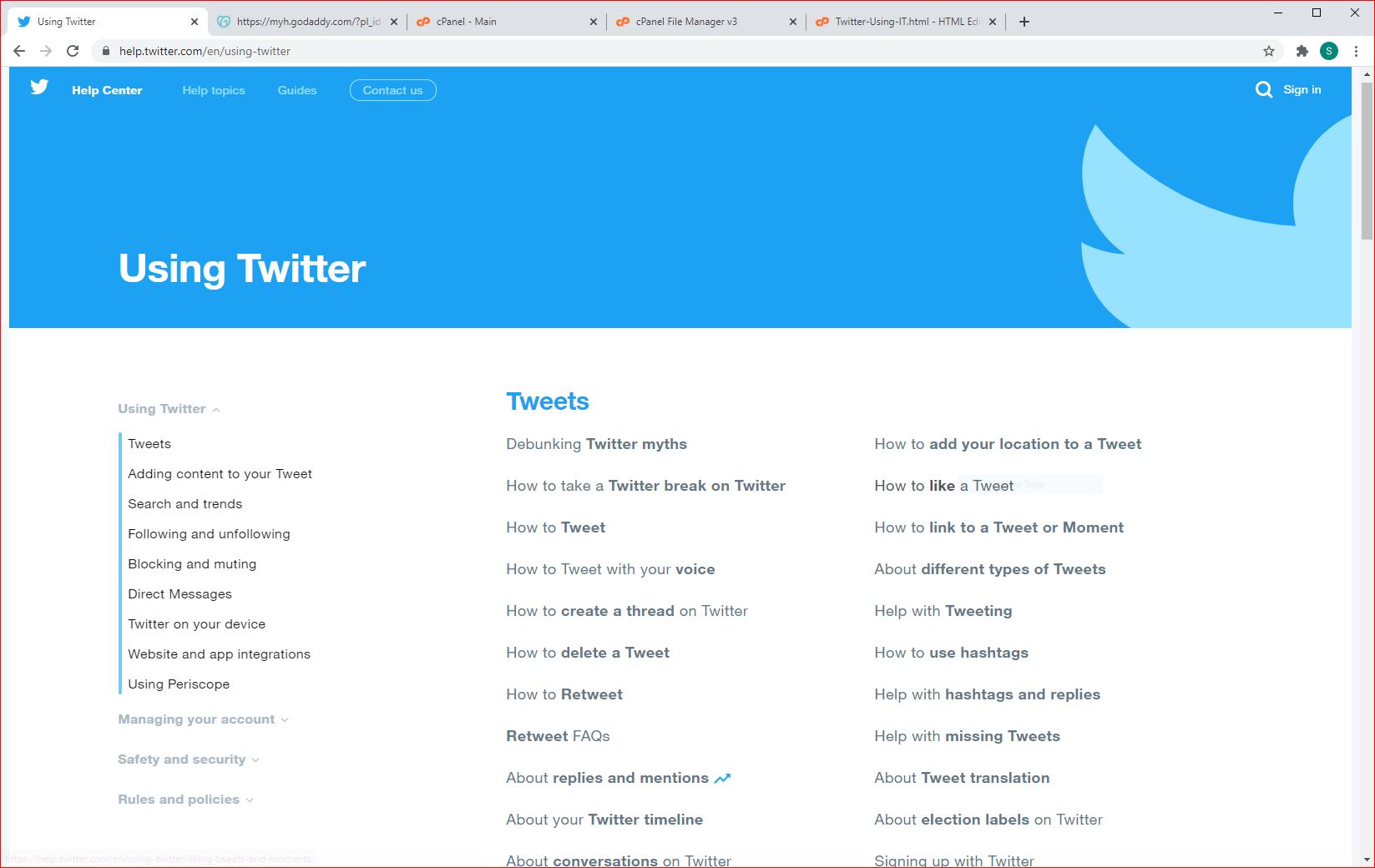 Senior Americans can use Twitter - to keep "in touch" & found countries Senior Americans can use Twitter - to keep "in touch" & found countries |
|
|
|
|
|
|
|
|
|
|
|
|
|
|
|
|
|
|
|
|
|
|
|
|
|
Using Twitter
Tweets
Adding content to your Tweet
Search and trends
Following and unfollowing
Blocking and muting
Direct Messages
Twitter on your device
Twitter app support
Twitter Web support
Twitter SMS support
Website and app integrations
Using Periscope
Scroll to top